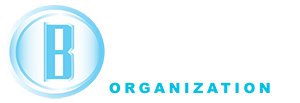This sometimes comes up when installing another phpMyAdmin instance. If you don’t know what UTF is, or phpMyAdmin, then just ignore this post. Read something else like SEO tips and tricks so you can make more money with your blog (or just shoot us an email and we’ll help you make more money with one of our SEO plans).
Now that we got that out of the way, open up your config.inc.php file (the phpMyAdmin configuration file), and add the following:
// default collation $cfg['DefaultConnectionCollation'] = 'utf8_general_ci'; // default charset $cfg['DefaultCharset'] = 'utf8';
That’s pretty much all you need to do. Save the file and upload it to your site. Now you can enjoy UTF by default. Makes it easier to import/export your database, and not have to worry about special characters messing up your site.