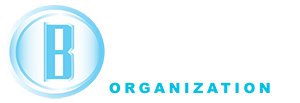WordPress is great. We love it. It keeps evolving way faster than Drupal ever did. Well, in the beginning Drupal was great. But for some reason, Drupal died. Anyway. As a South Florida WordPress Development Agency, we get to dig into WordPress pretty deeply. One thing that might not be too obvious to most people, is how do we create a plugin and use a theme file that can be overwritten as needed?
Here’s how:
add_filter('single_template', 'my_plugin_single_template');
function my_plugin_single_template($single) {
global $wp_query, $post;
$filename = 'single-'.$post->post_type.'.php';
if(!locate_template($filename)) {
$filepath = MY_PlUGIN_PATH . '/templates/' . $filename;
if(file_exists($filepath)) {
$single = $filepath;
}
}
return $single;
}
This function does the following:
- checks that the template file does not exist in the theme
- checks to make sure the files exists in the plugin directory
- if those 2 conditions are met, it uses the plugin file.
This is great because it lets you create a plugin, use the template file from the plugin, and then let the theme developer override the file as needed.
MY_PLUGING_PATH – is the plugin path to your plugin. You should set it like so:
<?php
/** Plugin File **/
define('MY_PLUGIN_PATH', plugin_dir_path( __FILE__ ));
Of course, you would call your plugin whatever your heart desires.